User management
Learn how to manage users.
User Management is a comprehensive service designed to assist third-party applications in efficiently handling user-related operations. This service supports user activation, password resets, subscription management, and order handling tasks, offering a standard interface with user-based authentication. It ensures secure and seamless management of user information hosted by Digital River.
User management details
The table below lists the various user management tasks that third-party applications can perform using specific request and response types. This collection of operations ensures seamless user management, from activation and password resets to subscription and order handling.
Activate a user
ActivateShopperRequest
ActivateShopperResponse
Inactivate a user
InactivateShopperRequest
InactivateShopperResponse
Reset user password
ResetShopperPasswordRequest
ResetShopperPasswordRequest
Retrieve user information
GetShopperRequest
GetShopperResponse
Add/modify users, including updating the user's default billing method
AddUpdateShopperRequest
AddUpdateShopperResponse
Cancel a user's subscription
CancelSubscriptionRequest
CancelSubscriptionResponse
Modify a subscription's renewal date
ModifyRenewalDateRequest
ModifyRenewalDateResponse
Modify a subscription's renewal mechanism (manual or auto)
ModifyAutoRenewalRequest
ModifyAutoRenewalResponse
Search for a user's orders and get the order details
SearchOrderRequest
SearchOrderResponse
Cancel a user's order
CancelOrderRequest
CancelOrderResponse
Return a user's order
ReturnOrderRequest
ReturnOrderResponse
Add or modify extended attributes on a user's order and line items
UpdateOrderAttributesRequest
UpdateOrderAttributesResponse
All tasks mentioned above can use user-based basic authentication. You can configure this authentication per client integration. All the complex types mentioned above inherit CommonRequest and CommonResponse.
Activate a user's subscription
When you activate a user's subscription, you must meet the necessary validations to enable the subscription effectively. This process requires specific information about the user and their subscription details. It involves multiple checks to confirm the validity and ownership of the subscription, the associated product, and the activation key. Here, we outline the steps and validation tasks necessary for successful subscription activation and handling potential errors that may arise during the process.
To activate a subscription, you must send an ActivateSubscriptionRequest to the relevant endpoint. This request must include all necessary details, such as the user ID, subscription ID, product information, and activation date.
Here is a sample ActivateSubscriptionRequest:
Remember to verify all validation tasks for successful subscription activation to avoid errors. Refer to the validation table for specific requirements.
There are restrictions for an ActivateSubscriptionRequest. When sending an ActivateSubscriptionRequest, the request does not verify factors such as payment type and auto/manual. The following table lists the validations that occur during an ActivateSubscriptionRequest.
The user identified in the shopperKey element is valid
Error Code: 200 Message: Shopper Not Found
The subscription identified in the 'SubscriptionID` element is valid
Error Code: 710
Message: Subscription order [888888] pending activation was not found
Details: Where the <SubscriptionID> element passes the 888888 value.
The specified Subscription belongs to the given user
Error Code: 720
Message: Subscription order [888888] does not belong to shopper [loginID =12345, externalReferenceID = 54321]
Details: Where the<SubscriptionID> element passes the 888888 value. The values 12345 and 54321 are the Digital River loginID and externalReferenceID for the shopper.
The specified Subscription contains a given product
Error Code: 730
Message: No subscription products found for the order [888888]
Details: Where888888 is the value passed in the <subscriptionProductKey> element
The product identified in the `' element is valid
Error Code: 730
Message: No subscription products found for the order [productID=22222externalReferenceID= 33333companyID=44444locale=55555]
Details: Where <subscriptionProductKey> element provides the values22222,33333,44444,55555`.
The activation key supplied in the <activatioKey> element is valid for the given Subscription
Error Code: 750
Message: Activation Key [activationKey=111] for provided productKey [productID=22222externalReferenceID=
33333companyID=44444locale=55555] was not found
Details: Where 111 is the activation key supplied in the <acivtionKey> element and 22222, 33333, 44444, 55555 are the values provided in the element
The activation date supplied in the <activationDate> element is valid
Error Code: Not applicable Message: Not applicable Details: If invalid, the activation date will be set to the current date
The activation key supplied in the <activationKey> element has not previously been activated
Error Code: 770
Message: The subscription for the provided Activation Key [activationKey=111] has already been activated
Details: Where 111 is the <activationKey> activation key supplied in the element
The subscription line item has not already been refunded
Error Code: 780
Message: Order [888888] has been refunded
Details: Where 888888 is the value passed in the <SubscriptionID> element
The subscription line item has not already been cancelled
Error Code: 790
Message: Order [888888] was cancelled
Details: Where 888888 is the value passed in the <SubscriptionID> element
Your subscription <SubscriptionID> was renewed on renewal date which is before so your message cannot be processed*
Error Code: 851 Message: Requested renewal date is before the subscription activation date Details: Not applicable
Nothing invalid
Error Code: 0 Message: Your request was carried out successfully. Details: Not applicable
Cancel a subscription request
You must provide specific details about the subscription and the user to cancel a subscription request. The process involves constructing a CancelSubscriptionRequest object with the required elements and sending it to the appropriate endpoint. This section will guide you through the steps necessary to cancel a subscription successfully.
To cancel a subscription request, follow these steps:
Construct a
CancelSubscriptionRequestobject with the necessary details:shopperKeyincludinguserIDandsiteID.SubscriptionIDfor the subscription you want to cancel.subscriptionProductKeywithproductID,companyID, andexternalReferenceID.Set
suppressCancelNotificationas needed.Provide
subscriptionKeywithsubscriptionID.Send the request using the appropriate endpoint.
Here is a sample
CancelSubscriptionRequest:
Modify auto-renewal request
Modifying an auto-renewal request allows you to change the settings related to a subscription's automatic renewal. It can include switching between manual and automatic renewal, updating the renewal date, or changing other relevant details. The following section outlines the steps to successfully modify an auto-renewal request, ensuring that your subscription preferences are up-to-date and accurate.
To modify an auto-renewal request, follow these steps:
Construct a
ModifyAutoRenewalRequestobject with the necessary details:shopperKeyincludinguserIDandsiteID.SubscriptionIDfor the subscription you want to modify.subscriptionProductKeywithproductID,companyID, andexternalReferenceID.Provide the
activationKey.Set the
autoRenewalActionto either "Manual" or "Auto".Specify the
autoRenewalDatein theYYYY-MM-DDformat.Provide the
subscriptionKeywithsubscriptionID.
Send the request using the appropriate endpoint.
Here is a sample ModifyAutoRenewalRequest:
Suspending subscriptions
Suspending a subscription temporarily halts the services and products associated with that subscription without completely canceling it. This function allows users to pause their subscription for a specific period or indefinitely. The process involves generating a unique suspension key and setting start and end dates for the suspension, with options for immediate suspension and indefinite end dates. Below, we outline the necessary steps and requirements for successfully suspending a subscription and handling any potential errors that may arise during the process.
To suspend a subscription, follow these steps:
Ensure the system generates a unique suspension key for the subscription.
Specify the start and end dates for the suspension in the
YYYY:mm:ddTHH:mm:ssZformat.If you want the suspension to start immediately, omit the start date.
To make the suspension's end date indefinite, set the
noEndDatevalue totrue.
Specify the type of suspension you want to create. Do not provide both a suspension end date and no suspension date without a suspension type, as this will result in an error.
When modifying an existing suspension date, supply the subscription key, suspension type, and new suspension date. To begin the suspension immediately, use the current date. Set
noEndDatetotrueto make the suspension indefinite.
To end an existing or future suspension, you must supply the subscription key, suspension type, and the current date in the End Date field. This action removes the suspension.
The following image shows the process flow for modifying a suspension.
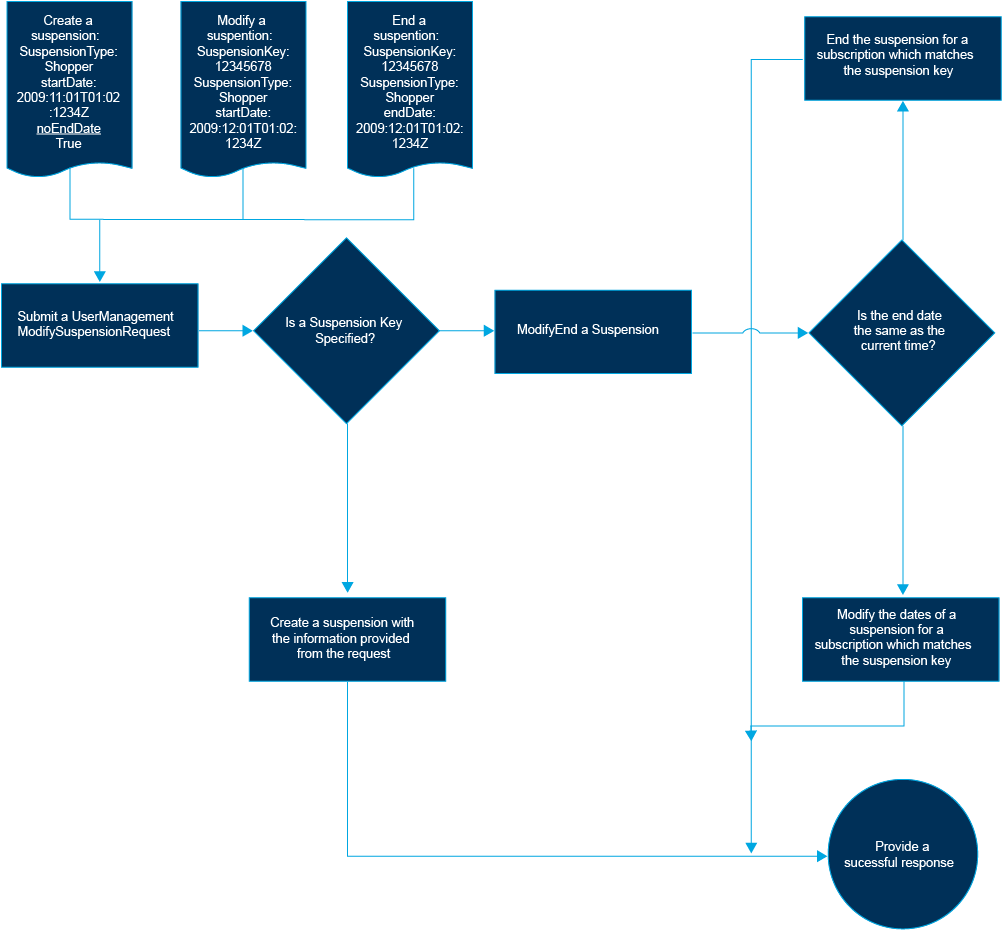
User management schemas
The user management schema is a structured framework that defines the organization, attributes, and relationships of user data within a system. It typically includes versions outlining various components and configurations, essential for integration and effective user management. The table below lists the versions available:
These versions help understand and manage how user-related data is handled, ensuring consistency and compliance across different system integrations.
Last updated