Single sign-on (SSO)
Understand single sign-on.
The Remote User Management service is a Digital River single sign-on (SSO) API for clients. The API allows end-users to sign on once and navigate across multiple domains. You can choose to pass user attributes that you can use to customize session management or order management.
Example: You can customize the session management to target merchandising or customize order management to capture user attributes as part of the order.
When using SSO, you can assume the following:
Digital River is the primary record of user information
The client acts as a replica and updates user information from the primary as needed
Digital River allows the creation of new users and sends the registration information to the primary for validation
Digital River sites contain a MyAccount section for self-service activities that allows you to manage accounts, orders, billing options, and end-user subscriptions. With SSO in place, you can assume the following:
User information updates go to a page hosted on a client site. The page can be either a pop-up or a direct link with a return_to URL.
The Forgot Password link goes to a client site. (Usually a pop-up window.)
Digital River pages perform the order, billing options, and subscription management.
The following image shows the high-level overview diagram.
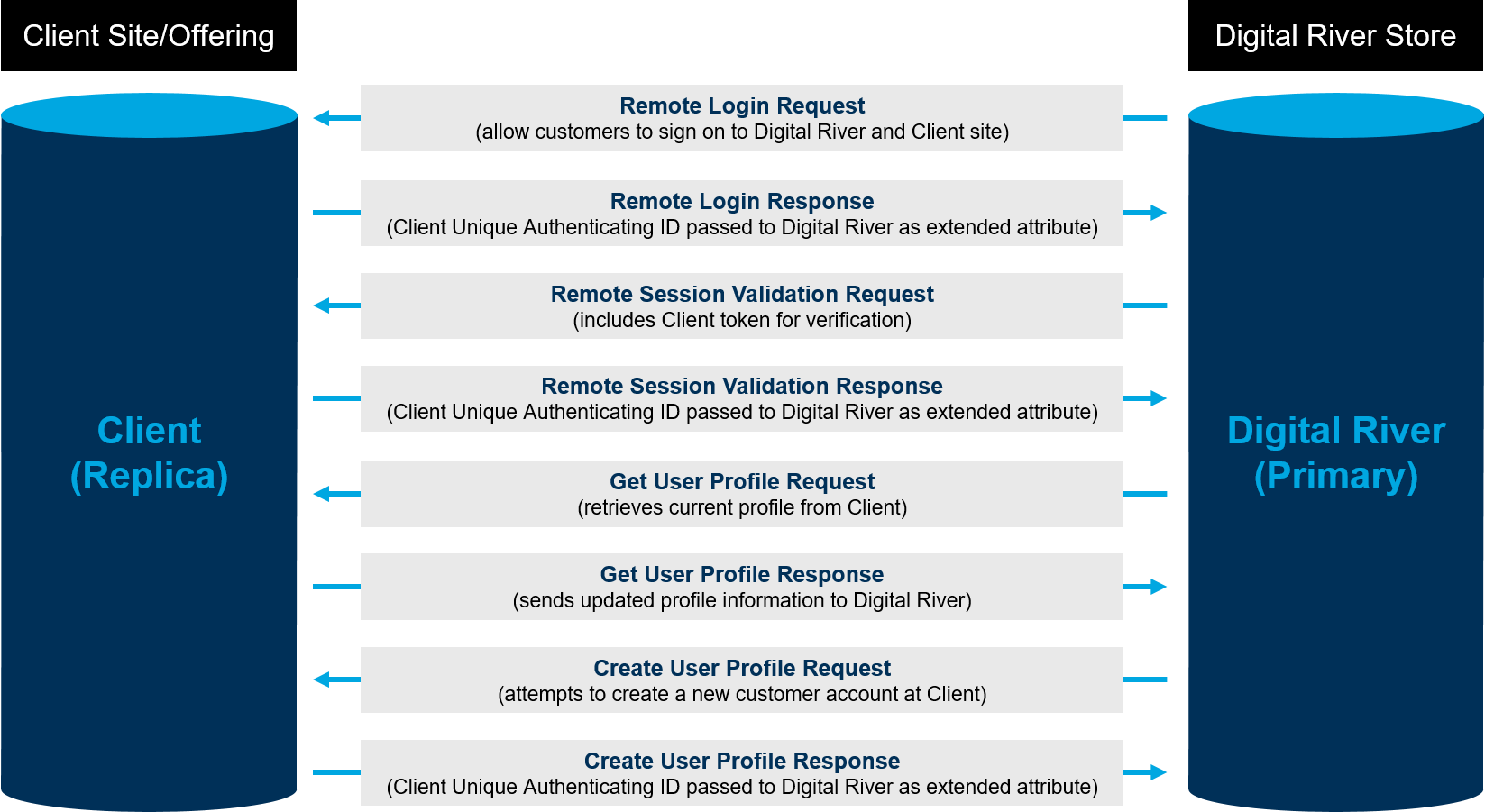
The following list describes the entire SSO process:
A customer can either sign on to the site/offering at the client site or Digital River. Remote Login calls verify the login request.
The client hosts the My Profile pages, where customers can update their email address and address book. The client can also collect additional information that is not required by Digital River.
Example: Employee Identification Number (EIN), etc.
Digital River hosts the My Payment Information and My Order History pages. Customers can update billing account information and view order details through Digital River.
The Remote Login Request/Response occurs when a customer signs on through Digital River. This sign-on allows the customer to log in to Digital River and the client site simultaneously.
The Remote Session Validation Request contains a client-validated token. The Remote Session Validation Response passes the client's Unique Authenticating ID to Digital River as the External Reference ID.
The Get User Profile Request/Response retrieves updated customer information from the client. The customer initiates the call when they sign on to Digital River, ensuring that Digital River has the most up-to-date information from the client.
At the time of purchase, the Create User Request/Response validates the new customer accounts at the client site. When the customer creates a new account, the call to the client retrieves a new Unique Authenticating ID (External Reference ID) for the new customer account.
Full SSO
Digital River only supports the full SSO implementation. The Digital River SSO solution consists of the following APIs:
The default timeout on a Digital River-hosted site is 60 minutes. However, it can be customized per site.
When a user clicks a Logout button, Digital River can redirect the user to a client-provided URL and pass a successful URL parameter. The client redirects the user to the URL value defined by the successful URL parameter to complete the logout operation. Digital River does not provide an XML-based logout API.
Digital River places a Forgot Password link on the website to a client-provided URL, allowing customers to change their passwords. Digital River does not support a Forgot Password API.
Digital River can integrate with a client-owned SSO API. This integration requires custom work.
The successful operation of SSO APIs requires reliable communication. The following list describes the default behavior when there are communication failures:
RemoteSessionValidation: The error message is not visible as the issue is transparent, and the user session lacks authentication.
RemoteUserFetch: The user does not see an error message because the failure is transparent. The user profile is not updated.
RemoteLogin: The user sees an error message, which typically prompts the user to retry the request.
RemoteCreateUser: The user sees an error message, which typically prompts the user to retry the request.
Remote login
The remote login process validates a login operation on the Digital River-hosted store.
All SSO communication occurs using an HTTPS endpoint. Digital River can encrypt a password using a prearranged symmetric key for added security.
The extended attributes element under the Remote Login Request/Response complex type allows you to pass custom information as a key/value pair. Passing custom information requires extra work.
The following image shows the Remote login (MyAccount) flow diagram.
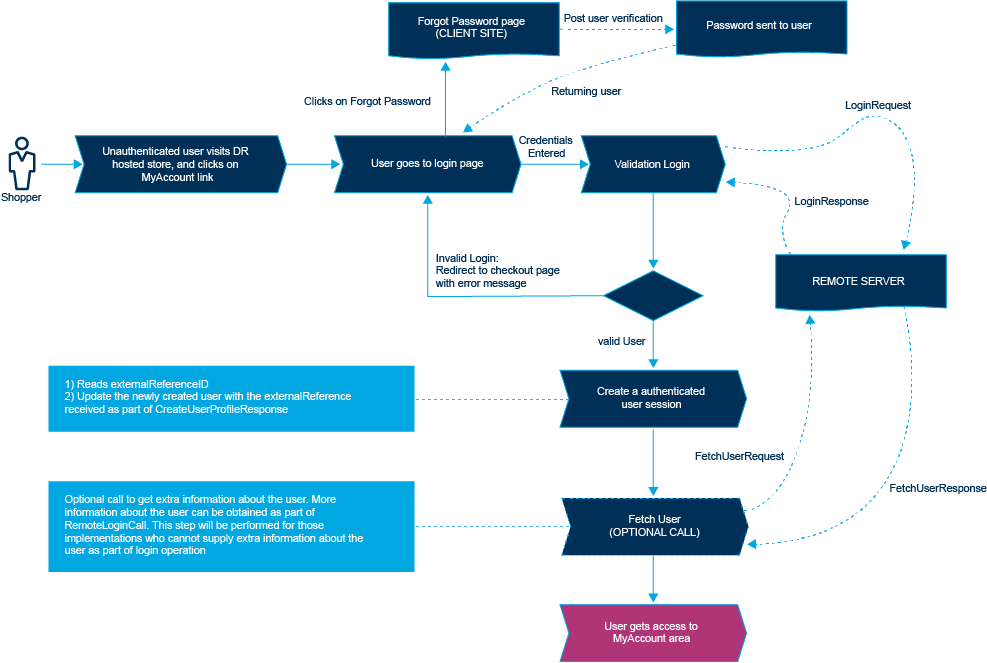
The following image shows the Remote login (on checkout) flow diagram.
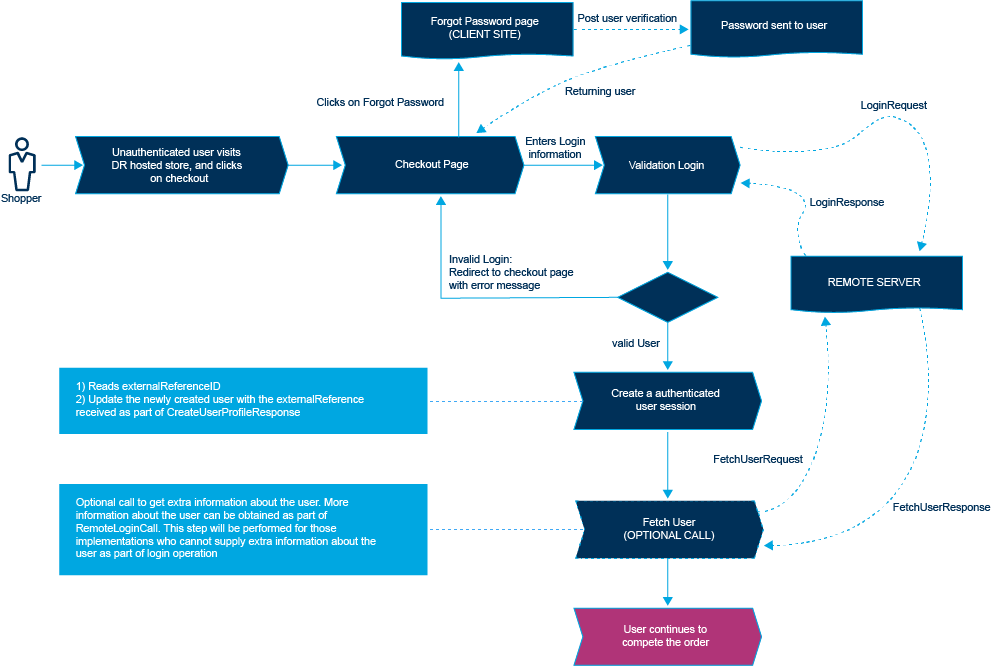
Remote user fetch
Use Remote User Fetch to get additional user information. This call is available for clients who want to provide separate APIs for fetching user information. It allows Digital River to get the latest user profile information. The examples in this section depict the typical usage for this call.
When users click a link to update their profile information on a Digital River-hosted store, they are redirected to a client site to complete their profile updates. When the user has finished updating their profile, the client uses a redirect to return the user to the Digital River-hosted page, where you can set up a real-time call to get the latest profile information. The Remote User Fetch allows both parties to have up-to-date user profile information.
All SSO communication occurs using an HTTPS endpoint. Digital River can encrypt a password using a prearranged symmetric key for added security.
The extended attributes element under the Remote User Fetch Request/Response complex type allows you to pass custom information as a key/value pair. Passing custom information requires extra work.
Remote session validation
An important element of a seamless single sign-on process is validating a remotely-authenticated user. Digital River initiates this process by searching the HTTP header for a predetermined cookie. This remote session token cookie allows Digital River to contact the client and validate the user. Once Digital River validates the token and receives a corresponding authenticated user ID from the client, it instantiates an authenticated user session.
A session token is an encrypted key passed either as a cookie, an HTTP URL parameter or through some other means. Digital River reads the token and uses it to create a Remote Session Validation call. You can pass multiple tokens as extended attributes of the Validate Session Request.
The extended attributes element under the Validate Session Request/Response complex type allows you to pass custom information as a key/value pair. Passing custom information requires extra work.
Remote user create
Suppose a customer never signs on and creates a new account during checkout. In that case, Digital River will forward the customer information to the client and then create a local user for that customer.
All SSO communication occurs using an HTTPS endpoint. For added security, Digital River can encrypt a password using a prearranged symmetric key.
The extended attributes element under the Create User Profile Request/Response complex type allows you to pass custom information as a key/value pair. Passing custom information requires extra work.
Schemas
The remote user create schema defines the structure and required elements for creating a user profile in Digital River’s system. It includes detailed specifications for required fields such as email, locale, and address information and instructions on handling custom attributes through the attributes element. The schema can vary by version:
Last updated