Regulatory fees
Learn more about regulatory fees.
Regulatory fee creation and management are outside the scope of the Salesforce Lightning app. Work with your Digital River project manager on the management of regulatory fees.
Once the fees are configured, the app will display any applicable fees to the shopper in the checkout flow.
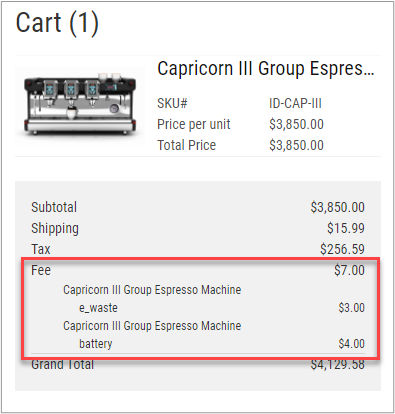
The total of the fees is added to the Cart and Order and stored in the DR Total Regulatory Fee field.
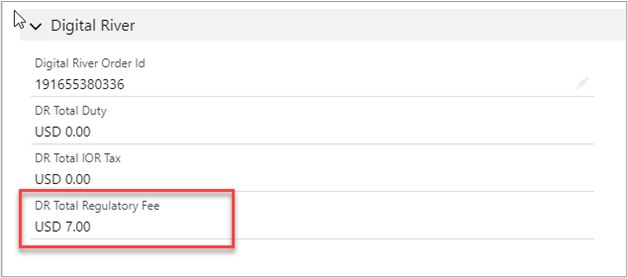
Additionally, any fees will be stored in the CartItem and OrderItem objects in the DR Regulatory Fee, which stores the sum of the regulatory fees for that line item.
Note: If the Cart Calculate API tax integration is enabled, this breakdown is not stored as DML updates of custom objects are not supported in this API.

The breakdown of each fee is stored in the Digital River Regulatory Fee object, which is linked to the Cart Item.
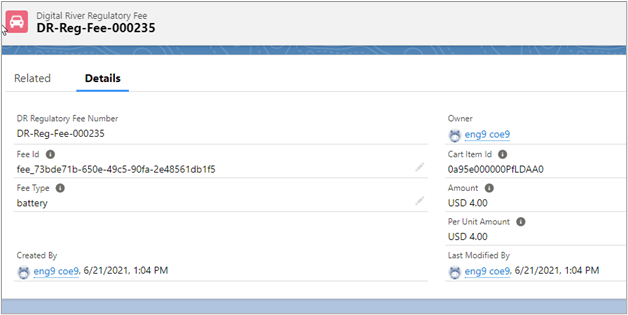
Last updated