Configure Digital River shipping options
Learn how to configure Digital River shipping options.
Use the integrated Digital River’s Global Logistics (shipping options) feature with this extension. You can configure the extension to let shoppers select from shipping options that provide cross-border shipping through Digital River global logistics providers.
Shipping options best practices
Keep in mind the following when configuring and using Digital River shipping options:
You cannot apply native SFCC shipping promotions to only specific Digital River shipping options. Digital River shipping options use a single default SFCC (Salesforce Commerce Cloud) shipping method per currency on the backend. Therefore, you can only apply native SFCC shipping promotions to all Digital River Shipping methods in a specific currency. Use the
modifyShippingQuotesfunction to adjust pricing on specific shipping methods.Use the DR Shipping Options - Free Shipping Option custom site preference to offer free shipping on a single shipping option or more than one shipping option (Digital River Shipping Option). Note: This is not a native SFCC promotion and cannot be applied with a promo code. It is a simplified way to offer free shipping on specific shipping options.
The merchant must ensure that when using the Digital River shipping options in Native or Both modes, there exists a valid SFCC default native shipping method for any address per currency. Otherwise, SFRA (Storefront Reference Architecture) will not function properly.
When Digital River shipping options are enabled, the user cannot select shipping methods on the Cart show page. This occurs because shipping options rely on complete address data not yet on the Cart page.
Digital River shipping options do not apply to digital products. If the shopper has put only digital products in their basket, the Digital River shipping options are not displayed, and native methods are used instead.
Configuring Digital River shipping options
Complete the following steps to configure Digital River shipping options:
1. Configure the shipping option site preference
Configure one site preference (set it at site level) when using Digital River Shipping Options. Choose from the following available options:
Native SFCC methods only (native): Choose this option to turn off the Digital River Shipping Options feature and display only native SFCC shipping methods.
DR Shipping Quotes methods only (quotes): Choose this option to display only Digital River Shipping Options.
Native SFCC and DR Shipping Quotes methods (both): Choose this option to display both Digital River shipping options and native SFCC shipping methods.
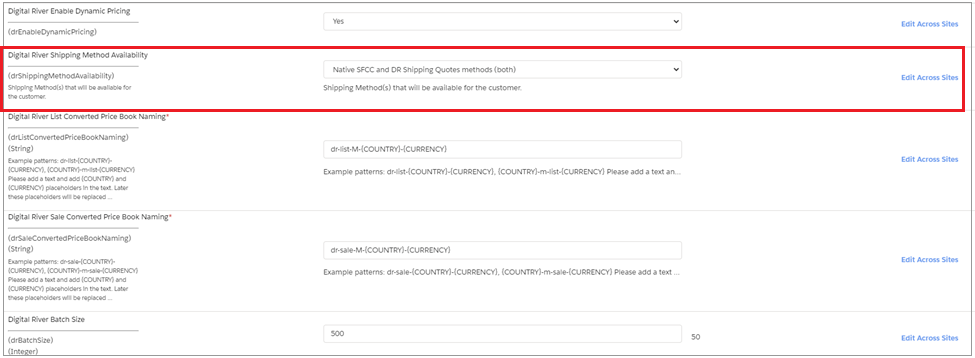
2. Create the shipping option method
When using shipping options, the merchant must also create a shipping method named DRDefaultShpXXX where XXX is the uppercase ISO currency code for each currency used on the site. See Update shipping methods to support Digital River shipping options.
3. Enable the custom cache
Natively, SFRA makes frequent calls to update available shipping methods. To optimize performance when using the Digital River Shipping Options feature, you can enable the custom cache provided by the cartridge. Enable the custom cache by going to BM Administration> Operations> Custom Caches.
4. Assign each product a SKU group
The Digital River global logistics feature requires that each product have a sku-group configured. Work with your project manager to identify sku-groups for your products and assign them in the business manager.
5. Override the isAllowedEndpoint function
The Digital River cartridge extends the ShippingModel, which is called each time the OrderModel is created. If your checkout pages use the OrderModel object in any controller endpoints, override the isAllowedEndpoint function in int_digitalriver/cartridge/scripts/digitalRiver/drCheckoutHelper.js to include your controller endpoint.
By default, this function allows the following endpoints:
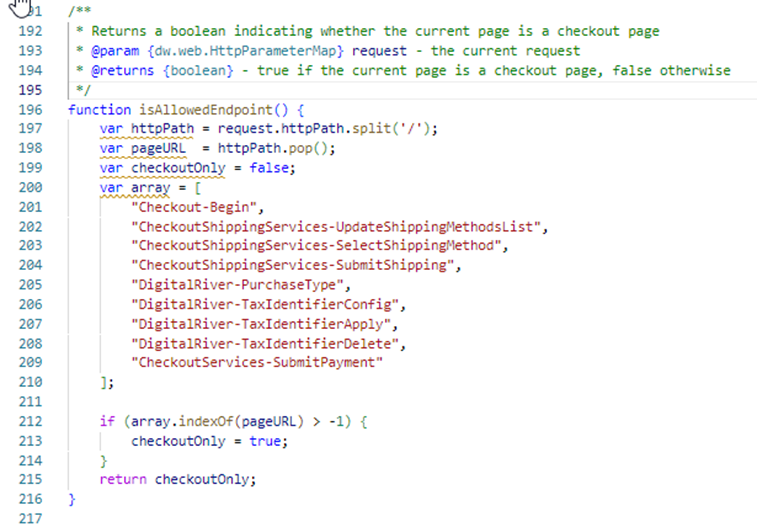
Customizing shipping options with the modifyShippingQuotes function
Use the modifyShippingQuotes function in the drShippingQuotesHelper script to modify the Digital River Shipping Options before being presented to the shopper. For example, you can filter the array of shipping options to display only those using DDP (or DAP) shipping terms. You can also modify the shippingCost to offer the shopper a discount on shipping costs.
Find the script at the following location:
int_digitalriver\cartridge\scripts\digitalRiver\drShippingQuotesHelper.js
Note: You should override the modifyShippingQuotes function in a custom cartridge.
In this script, the quotes parameter in the modifyShippingQuotesfunction contains an array of shipping quotes provided by Digital River. This array is structured the same as the filteredMethods array in the SFRA getApplicableShippingMethods function.
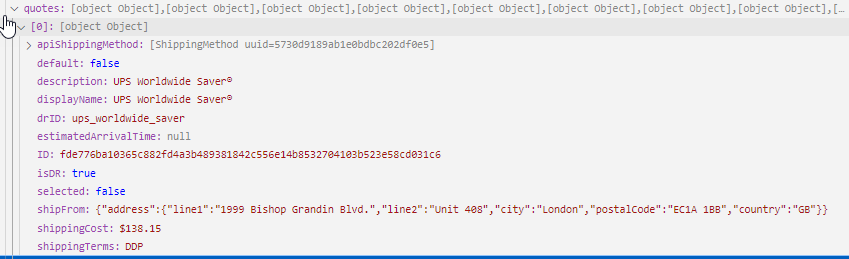
While you have control to modify any element of the array, you should limit your changes to filtering shipping options (removing any shipping options that should not be displayed to the shopper) and changing the shippingCostof a shipping option (for example, offering free shipping for a particular shipping option).
Last updated